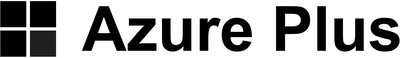Productivity isn’t just about how much work you can get done in an hour or day, but also about how easily you can get your work done in the first place. In the world of remote work more companies are trying to find ways to ensure that their employees are productive, whether that’s by installing an employee tracking app, creating 4 day work weeks, or trying collaborative project management platforms. One such platform that many have started using is Microsoft Azure. Microsoft Azure provides easy-to-use cloud solutions to boost workplace productivity by reducing the time it takes to do common tasks and minimising the time it takes to finish projects from start to finish. Here are seven ways you can use Microsoft Azure to boost workplace productivity in your office today.
7 Ways to Use Microsoft Azure to Boost Workplace Productivity
1) Storage
As your business becomes more cloud-reliant, storage needs increase. If you plan on storing a lot of data, it’s best to invest in a larger storage plan from the get-go, rather than scaling up as needed. Once you determine how much storage you need, you can either choose an option that provides infinite capacity or one with predetermined limits. With an unlimited plan, it might be tempting to stuff your account with files and leave them there. But once your account exceeds capacity—even just slightly—the system will automatically delete old files until it runs out of space again. Don’t let all your data go to waste.
2) Key Vault
You can also use a service called Key Vault. It provides logical isolation, security, and control of encryption keys. It’s available as part of your managed services and is designed to handle cryptographic keys, which are often shared across applications, services, and resources in a hybrid environment—and now even public cloud providers like Amazon Web Services (AWS). Additionally, it offers management interfaces for operating system access controls that limit where data can be stored or accessed from using identity-based policies. And you can monitor them all via alerts so that if someone tries to remove or relocate an item from your vault outside of its approved set of permissions, you’ll know about it.
3) Databases
Databases are great because they’re focused on storing information, and offer applications an easy way to retrieve that information. For example, say you have a WordPress site that offers your customers an online quote for custom window blinds. When a customer fills out a form, your application needs to save some info about that customer, like their email address and how much money they want to spend. Now your application could store that info in a folder on your desktop—and you wouldn’t even need WordPress for it.
4) Analytics
One of the best ways to use Office 365 and related services is with Dynamics CRM. Dynamics, formerly called Dynamics AX (the previous version), has been around since 1997 and had a facelift in 2016 when it morphed into Dynamics 365. It’s an enterprise-level business management software, but you can still find free trials for small businesses. One of its standout features is linked data analytics: You can upload your company’s sales data from different channels into one place, whether it be social media sites or email platforms like Marketo, Salesforce, or QuickBooks; then use that information to identify insights and track how well different tactics work over time.
5) Event Hubs
As our world becomes increasingly connected, it’s important that businesses are able to communicate with one another in a seamless and secure manner. To help facilitate these communications, Microsoft has introduced its event hub product, which allows enterprises and individuals alike to more easily manage data exchanges. For example, event hubs can be used by employers and their employees as a secure way of handling communication between different groups within an organisation; as well as among various teams outside of a company (think business-to-business or B2B). These sorts of tasks often involve large volumes of information—and if you haven’t invested in cloud infrastructure yet, then now is your chance.
6) Compute
Cloud computing is all about getting access to huge amounts of computing power without having to manage physical servers. If you’re looking for a flexible and cost-effective way to run your organisation, moving your data into cloud storage with Microsoft Azure is a great place to start. Not only can it save you money by eliminating costly hardware expenses, but it also offers many free tools that will make your staff more productive than ever before.
7) Data Lake
If your business is handling large volumes of data, then you’ll likely find value in Azure’s Data Lake Analytics service. It can transform massive amounts of data into insights, and it gives users access to a Hadoop-based platform that can process structured and unstructured data in real time. The big advantage with Data Lake Analytics is its speed; since it’s cloud-based, businesses have access to compute power when they need it most (and more importantly, they don’t have to pay for processing unless they actually use it). And if your business deals with lots of customer feedback or product reviews, you can use Data Lake Storage—one of four services offered by Azure—to analyse all that data and improve your website or app.